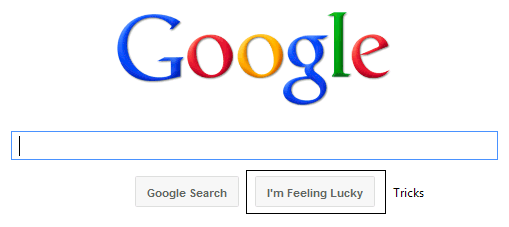Wallpapers are probably the first thing which we get bored of in our computers. Most of us have an image or Windows Dreamscene as wallpaper, but instead of having them, why not stand ahead of the crowd and have a functional website as your cool wallpaper in Windows?
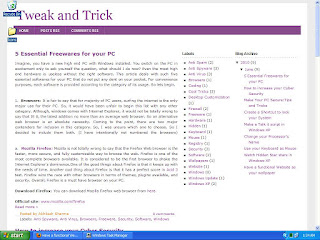
Maximize the small window that opens on desktop and your desktop will look like one in the image.
Try it on your PC and show it to your friends to impress them. They will be surprised to see this new type of wallpaper on your computer. I did this on my friend's PC and he was too overwhelmed with this that he could not even speak a word.
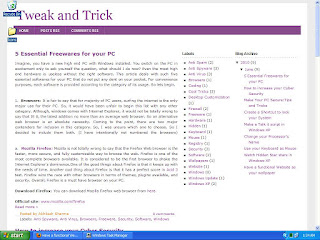
All you need to do is:-
- Right Click on Desktop.
- Go to Properties.
- Click on Desktop tab. Select Customize Desktop.
- Under the Web tab, click New.
- Type the complete URL in the URL tab including 'http://'.
- Click OK, OK and OK again to apply the changes.
Maximize the small window that opens on desktop and your desktop will look like one in the image.
Try it on your PC and show it to your friends to impress them. They will be surprised to see this new type of wallpaper on your computer. I did this on my friend's PC and he was too overwhelmed with this that he could not even speak a word.